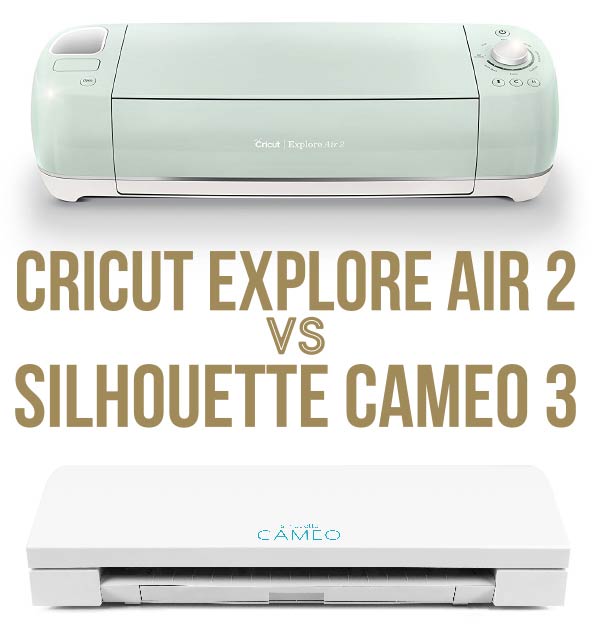Cricut Explore Air 2 vs. Silhouette Cameo 3 | What Are The Key Differences?
The Cricut Explore 2 and The Silhouette Cameo 3 are both smart vinyl cutting machines. Silhouette had released their most anticipated Cameo 3 in July in 2018, whereas Cricut waited until mid-October to release their batch of Explore Air 2s.
Crafting, DIY projects and designing have become much more fun and effortless, thanks to these smart cut machines. However, there are certain distinctions between the two. And, this article is to draw your attention to those facts.
Table of Contents
Difference Between Cricut Explore Air 2 and Silhouette Cameo 3
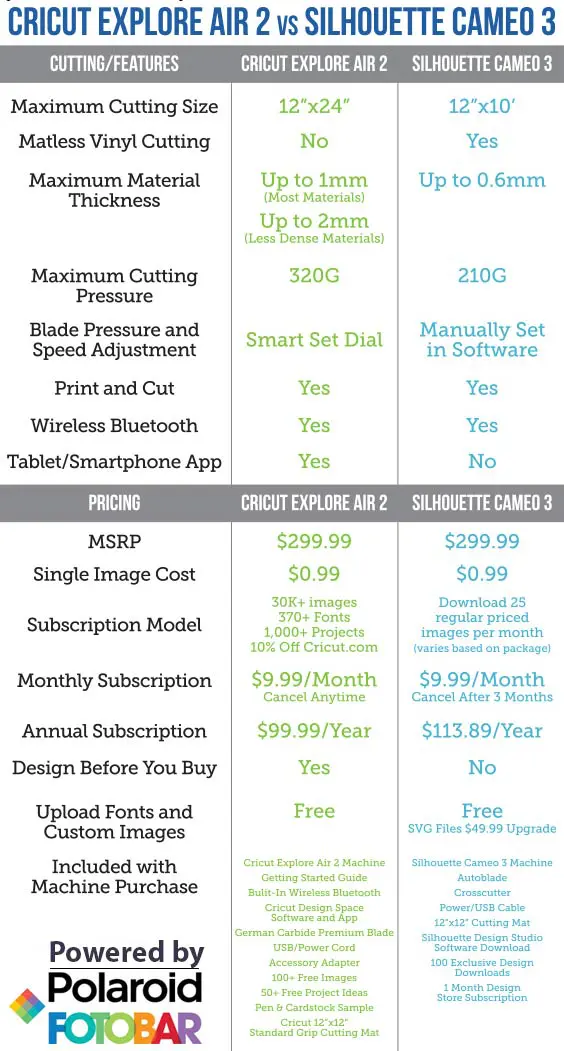
Software
Regarding software, the Cameo 3 uses the Silhouette Studio, and the Explore Air 2 uses the Cricut Design Space. According to multiple users of both of these devices, the software of the Cricut Air 2 seems to be more basic and user-friendly for beginners.
The Silhouette Studio is known to be a better and more advanced software, which might seem a tad bit complicated for beginners. However, Silhouette is providing a more beginner-friendly version of the software in the market, called - Silhouette Studio 4.0.
Design
As for the outer design, the Silhouette only comes in one color – white, all the while, the Air 2 provides three beautiful pastel colored designs – Blue, Green, Pink.
Moreover, the Silhouette happens to be a touchscreen, while, the Cricut Air 2 is not. But, the Air 2 consists of great accessory storage compared to the Cameo 3.
Also Read: Comparing Sizzix Big Kick VS Big Shot
Functionalities
On to the features, both machines serve the same purpose, which is cutting. Nonetheless, the Explore Air 2 reacts undoubtedly far speedily than the Silhouette Cameo 3.
The blades in the Air 2 also happen to be a tad sharper than the Cameo 3. However, in terms of the cutting size, the Silhouette Cameo 3 is capable of making more substantial cuts which are about 11 feet in length and if you are into works which are about 3-9 feet long. You might get shocked at it because the Cricut machine’s max cutting size is only 23.5 inches.
Because the Cricut machine’s max cutting size is only 23.5 inches.
Both of these devices come with one year warranty and Bluetooth Connectivity. Regarding speed, the Silhouette Cameo 3 is much slower than the Cricut Air 2.
In multiple comparative experiments, the Cameo 3 was seen to be almost 2 minutes slower than the Air 2, while cutting the same design of the paper.
Accessory
Let’s talk about the circuit explore first. The product comes with not one, not two but three compartments. One is the storage cup which is located at the top of the device while the other two being accessory storage which stays covered.
Nothing much to talk about the storage cup as it is precisely what we expect it to be, but the two accessory compartments, on the other hand, are where things get exciting.
Among the two compartments, one is large and the other small. This is because each compartment was designed keeping the materials inside in mind. The smaller chamber holds extra blades, accessory adapter, and housing, while the larger one holds everything and nothing.
The large was designed to hold all the necessary tools that you will be using while operating the machine. And the best part is their magnetic stripes which will keep the lids closed at all times.
Silhouette, on the other hand, has one storage area which is open. One storage area wouldn't have been a problem for many as the storage is quite large, but what will bother most users is it being open.
As open area means dust will be your neighbor and there is nothing that you can do about it. But what I like about the device is the tray that they put in the machine. This is a really useful accessory indeed.
Pros
Here’s a quick list of noteworthy highlights about the two. These are considerable for you to make a better decision.
Explore Air 2 | Cameo 3 |
|---|---|
Looks good | Uses autoblade technology |
Comes with Bluetooth Connectivity | Touch screen |
Fast and precise in its work | Large Cutting size |
Automatic settings available | |
Vast amount of materials can be cut |
Cons
No doubt, there has to be some downsides as well. Here you go;
Explore Air 2 | Cameo 3 |
|---|---|
Can be noisy to some | Weak Cutting force |
Slower and less precise |
Where Cricut Explore Air 2 Has The Upper Hand
One of the worst drawbacks of the Silhouette Cameo 3 is that the basic edition included arrives with it doesn’t let you import SVG cut files. You have to pay an extra of $50 to import SVGs.
In case, when you plan of exporting SVG designs, it gets even sadder; you'll have to spend hundred bucks and get a Business Edition. However, in the Cricut 2, it is entirely free to import SVGs.
Flexibility of Use
One significant difference between the Cricut and Silhouette machine, you have to download software from the internet before getting to use the product, whereas, the Cricut works on a cloud-based software through the internet.
Therefore, the initial setup for the Silhouette will take longer than the Explore Air 2.
Also Know: How To Use Die Cut Machine
Winner?
From all the information stated above and also based on various product reviews of more than a few customers, it can be easily said that the Silhouette Cameo 3 has the best software, hands down. However, according to the people’s choice and the overall view of both of the machines, the Cricut Explore Air 2 is the clear winner here.
Frequently Asked Questions (FAQs)


Using Silhouette software in Circuit, is that do able?
Technically you can, but it’s not easy to achieve. You will have to buy the Silhouette business edition. What you can do is after you are done buying the edition, you will be able to design the Cuts using the Silhouette software and later export it into Circuit to get Silhouette like cuts.
Stickers are something which I often make, which is better?
If you're planning to make Stickers or any other vinyl decals then regardless of which machine you get, you are going to be satisfied every time. Both machines are more than capable of achieving great results in the field.
Can they be used using Bluetooth?
Well obviously, the developers of the machines has everything figured out. They did make sure that none of their customers have to face such pity issues.
Final Thoughts
They both are excellent machines hands down. Like every other thing in this world, each device has its pros and cons. I have tried my level best to give you basic ideas about the devices.
For detailed comparison among the devices, I would suggest going to Amazon and checking out the user reviews.
Just because I couldn’t choose one above the other doesn’t mean you can't either. Chose the one that fits your requirements.
Recommended To Read:
>> Car Vinyl Making Guideline For Beginners
>> Get A Good Heat Press Machine for Tshirt Print
>> Choose Right Heat Transfer Vinyl From Our List
>> Know The Durability of Heat Transfer Vinyl
>> Laser cut vs Die Cut: Which One to Use