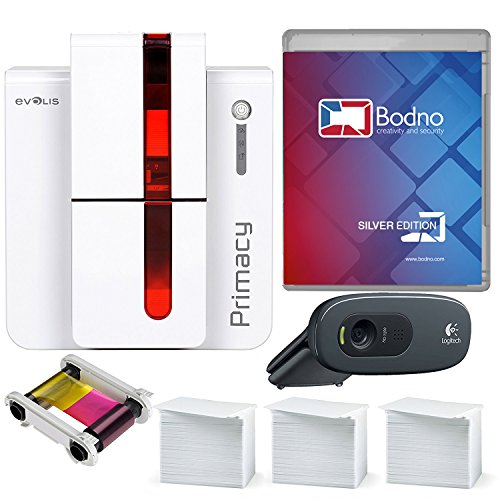Best ID Card Printers: Reviews and Comparison Guide 2023
If you loved to play with Lego as a kid, then you already know the thrill of building your empire from scratch is second to none!
As we grow up, that feeling never actually goes away completely. Maybe that’s why some of us still dream to run a successful business one day. And no dream is too big to achieve if you start working towards that goal with good intention and full dedication at the same time!
Whether you are already an entrepreneur or planning to be one soon, you must constantly seek new ways of making your business more secure and trustworthy.
And what could be a better way of boosting your company’s integrity other than a professional identification card?
This unique card helps people distinguish between the employee and the visitors quite easily. Not only this badge leads the customers to put more trust in your company, but it also creates a sense of unity among the employees and makes them belong to a certain group.
While you might be able to get the badges printed from somewhere else, it’s better to invest in a good quality printer and reduce costs in the long run. The best ID card printers will help you put a name to everyone your stuff and upgrade your company’s professionalism to a whole new level.
So, without any further ado, let’s help find you the perfect printer for your business and get you started on the road to success!
Image | Name | Editor's Rating | Price |
|---|---|---|---|
5 out of 5 | |||
5 out of 5 | |||
4.5 out of 5 | |||
5 out of 5 | |||
4.5 out of 5 |
Table of Contents
Things to Consider Before Buying An ID Card Printers
Volume
Before selecting any particular device, first, ask yourself, how many cards you want to print per year.
If it’s hard to guess the estimate the approximate number, then take a look at your organization. How many employees are currently working there?
Are you going to hire new employees every year? If so, will there be any additional badges for them as well?
There are some other factors to take into consideration. Like, if you want the visitors to get special badges, offer regular customers a membership card or make arrangements for the loyal employees to get a free medical card etc.
Based on the above-asked questions, determine the approximate number and purchase the best ID card printer that can handle that type of volume.
Design
You may choose to get your badges printed in 2 different ways.
1. Single-Sided
If you want to decorate the card with a simple look, then go for the device that provides a single-sided option. Cards with minimal information are mostly suited for this purpose.
For example, a simple one-sided card may contain a person’s name, verification id, a photo and a signature. If you want to add more details, then the following type might be a better option for you.
2. Dual-Sided
With a dual-sided printing device, you can add as many details as you like including your address, blood group, date of birth etc. The biggest advantage with a dual-sided option is that you can print on both sides at the same time!
A dual-sided device works much faster and usually allows full color on the front side and black color on the backside of the card.
Color Vs Monochrome
This option is entirely up to you and how you want the id cards to look.
A monochrome printer only prints in one color. This single-color option doesn’t necessarily have to be black! You can go for red, yellow, blue, green etc.
Monochrome devices are much faster in operation and they also come at affordable prices.
On the other hand, if you want to have multiple color options available, then, by all means, go for a color printer. A color printer may take a bit longer than the monochrome one to print the desired item.
Speed
Depending on whether a device is single-sided or a dual-sided one, the speed of a printer may vary. If you own a large company and need a device that can work fast and effectively, then go for a good-quality printer with a high-speed capability.
Some devices may take as little as 10 seconds to complete the whole process. While the slower machines may take 35-40 seconds to do the same job. Depending on the speed of that device, the prices also vary a lot.
Technology
Typically, there are two available methods used for this purpose.
1. Direct-To-Card (DTC)
This is the most popular technology that’s used on most of the devices. This process allows the machine to directly print on the surface. You can control the settings of the temperature and set the density of the color on the card.
However, you might notice a small white border around the edge as this process isn't compatible to give full coverage to the required surface.
2. Reverse Transfer (Retransfer)
This process is implemented in two steps to deliver the highest quality of image that lasts long and doesn’t get affected by moisture.
The image is first transferred to a clear film in reverse direction. Then, the machine gets heated and bonds the image to the required surface by using sufficient pressure.
You will be able to get 100% full coverage in this process and the image turns out to be much brighter compared to DTC technology. However, this characteristic makes these devices more expensive.
So, here it is, all out in the open! Keep these factors in mind while looking for a suitable ID card printer and you’ll never be underserved!
Top 10 Best ID Card Printer Reviews in 2023
1. Magicard Pronto ID Card Printer
Color or monochrome? Vertical or horizontal? Windows or Mac?
Magicard Pronto device has answers to ALL of these questions.
Yes! Whether you are looking for a simple monochrome design in vertical direction or a full-on colorful, bright identification badge that stays in horizontal shape, this device got you covered for them all.
This single-feed machine can handle one card at a time. Therefore, it’s perfect for a small business owner who wants to keep his company secure with the help of a device that can print on demand.
Magicard works like a champ and delivers a monochrome badge within only 7 seconds! For a colorful paper, it takes around 35 seconds to complete the whole process.
To take the security level one step further, Magicard Pronto includes the HoloKote Watermark System.
This feature prevents thieves from duplicating the badge in the future and also makes it wear and tear-resistant. Tilt the card under a bright source of light and you will be able to see the clear holographic watermark across the surface.
The reason why this machine is considered the best ID card printer is that it's super easy to set up!
I mean, come on! Who wouldn’t love a device that works right out of the box? Not only that, but you also get to enjoy its color-coded LED screen, a USB interface and edge to edge printing facility of this device.
A modern device like Pronto feels a bit incomplete without an awesome, user-friendly software, doesn’t it?
Thanks to the Bodno Bronze Edition Software, now you can design, use pre-made templates and include signatures on the badge if you want! And all of these amazing designs can be created by using the simple drag and drop feature of this software.
Highlighted Features:
2. Evolis Badgy100 Color Plastic ID Card Printer
Whether you are just a beginner or an expert user, the Badgy100 machine from Evolis is bound to surprise you with their thoughtfulness and win your heart in an instant!
Let me tell you why I think of this company this way. First, ask yourself, “What’s the most important part of an identity badge?”
If you are thinking what I am thinking, then the answer is “a Photo”. Yep! A clear, bright image of an employee is the first thing you would want to see on the front side of the badge.
With Evolis Badgy100 you get to have a free HD webcam from Logitech! The C270 version of this camera is easy to set up and ready to play once you unbox this item.
This all-in-one product also includes a color ribbon that can print up to 50 times and some blank PVC cards with 30 mils of thickness that are compatible with the system.
You don’t need to constantly check to see if the machine is running out of ribbons anymore! This smart device will let you communicate with you through notification and let you know when it’s time to refill.
Although this machine doesn’t support printing edge to edge on the surface, it leaves only 1.35 millimeters of margin around the border of each paper, which is negligible. Compatible with both Windows and MAC operating system, this device is also suitable for both monochrome and color versions.
This single-sided printing device comes with Bodno Software in Bronze edition. The software comes with a 1D barcode facility and an internal database system that stores your preferred design so that it can be used later in the future.
Highlighted Features:
3. Fargo DTC1250e Printer & Complete Supplies For
ID Card
All successful entrepreneurs have one thing in common, they think fast!
Bringing your business up to a game point takes hard work and dedication. If you are on the verge of expanding your business soon enough, then you need reliable employees as well as fast-working machines.
Keeping that in mind, Fergo introduces you to its DTC1250e version, which is one of the fastest machines on the market that takes only 16 seconds to print a badge! This ultra-fast delivery is sure to impress you more with its quality graphics and long-term services in the future.
Depending on your need, you can choose to go for either a monochrome or a color version. This single-sided machine allows you to print around 600 cards in monochrome and about 150 badges in multi-color. Fergo also offers the edge-to-edge printing facility that gives the required image a bright, clean look.
The device originally comes with a USB option to transfer data. But you can choose to enable the ethernet option and upgrade the device to enjoy the WIFI facility.
Initially, this machine comes with 250 ribbons to get you started right away! However, once you hit the end of the ribbon and need a replacement, you can either go for the standard ribbon cartridge or the Eco Cartridge Ribbons. The latter option gives you the chance of refilling instead of wasting any resources.
The DTC1250e model comes with an HD camera to capture a clear image of any person. The device is equipped with advanced technology to handle papers with a wide range of varying thicknesses from 9 mils of an ordinary card to 40 mils of a smart card.
You also get to enjoy some of its upgradable features like dual-sided printing and magnetic stripe encoding for security purposes.
Highlighted Features:
4. Magicard Enduro 3e Dual Sided ID Card Printer
Standing on this era of technology and automation, it’s quite understandable if you are looking for a printing machine that will turn over the paper automatically once it’s done with the front side without any assistance whatsoever!
Magicard Enduro 3e is exactly that type of machine with its dual-sided facility that allows the badges to get printed on both sides automatically. With a free HD camera included in the package, you get to take pictures on the spot as well!
This model from Magicard uses Direct To Card (DTC) technology to get its work done. However, there’s a unique feature that sets this machine apart from the rest of the versions available on the market. And that is its Color Mapping Technology.
So, what’s so great about this color mapping process?
Well, this technology uses an optical sensor to carefully take in every detail of the paper that's been laid in front of it. Thus, it gives the desired surface a better coverage than most DTC devices are capable of.
Enduro 3e is designed in a way to make things easier for its end users. For example, you don’t have to feed the machine one card at a time. There’s a stack that’s capable of holding 100 cards at a time. Simply fill up the input holder and enjoy uninterrupted services until it becomes empty again.
Now let’s talk about how secure these cards can be if they, by any chance, get stolen!
Without any additional charge, this best ID card printer offers you to place a special hologram on each badge you print. Even if you try to clone this badge by scanning or copying, you will never be able to replicate these watermarks, therefore, the original copy remains unique and secure.
Highlighted Features:
5. Evolis Primacy Dual Sided ID Card Printing Machine
Evolis continues to wow us with its innovative ideas and powerful devices.
And we couldn't help but notice this little beauty called Evolis Primacy is just the right fit for business owners who are looking for a mid-volume production device.
This dual-sided machine is perfect for handling a large batch of operation with its high efficiency and efficiency. You will find it much easier to work with as this device comes with 100 input and output hoppers to speed up the entire process.
When it comes to performance, it’s hard to beat Primacy at all! With the capacity of delivering up to 210 color cards and 850 monochrome cards per hour, this device already takes one of the top positions in our list.
What's more, is that the color ribbons are super easy to load and work with. And you get a reminder every time the ribbon becomes empty and needs to be reloaded!
Primacy comes with a built-in LED screen that notifies its users when to run a maintenance check on the device and what percentage of the ribbon is left. In case of any troubleshooting, you will also be able to detect the error code through the notification system.
Evolis is always prepared to serve you with the latest technologies that are available.
It allows you to use both USB and Ethernet connectivity as per your requirement. Also, you can upgrade some features to include a magnetic encoder and the dual-sided printing option if necessary.
Compatible with Bodno Silver Edition, you get to enjoy some additional benefits like protecting important documents with passcodes, importing datasheet from MS Excel, add QR codes and many more facilities that comes with this special package.
Highlighted Features:
6. Evolis Zenius Single Sided ID Card Printer & Complete Supplies
Another hit invention from Evolis will blow your minds off with its aesthetic look and user-friendly features. To top it off, this brand seems to lead the industry by inventing devices that are powerful as well as eco-friendly at the same time.
The first thing that you will notice that this device has a compact design that lets you store it anywhere. You can place it on a small counter, desk or any place with limited space.
Not only the device is compact, but also one of the lightest printers in its class! It also works quietly, making only 46 decibels of sound when it’s in operation.
Zenius reserves energy consumption by switching on its Economical Hibernation Mode. On top of that, you can use recycled supplies whenever possible. All of these great attributes deserve a round of applause and that’s why this device has truly earned the Energy Star Certification title!
While running a small company, you might not need a lot of options at first. But what happens when you decide to expand, hire more employees and feel the need to increase the security system a bit more?
Well, instead of buying another machine, you can upgrade this one and accommodate some extra facilities including magnetic encoding, contactless or smart encoding etc. Zenius is always one step ahead and vows to meet its user’s expectations by making its basic features easily upgradeable to the next level.
The device is equipped with an LED screen that will guide you through every step and notify whenever necessary. In only 7 seconds you get to print a black colored badge with this machine! For a fully colored version, it takes about 24 seconds to do the same job.
Highlighted Features:
7. Fargo DTC1250e Dual Sided ID Card Printer With Bodno Software
A one-sided badge is fine if you are going for a simple look with only the most important information displayed on the front.
However, if you want to add in some details and make it look more professional, then a dual-sided printer might be a better fit for you.
Keeping these requirements in mind, Fargo DTC1250e decided to bring a dual-sided device into the picture. If you want to experience stunning image quality with the latest edge-to-edge printing technology, then this machine is sure to meet your expectations and, in some cases, it might even exceed them!
The DTC1250e works fast and delivers a fully colored badge at a rate of 16 seconds. A monochrome badge takes even less time and the whole process gets done within 6 seconds only!
Fargo SmartScreen offers to help you the entire time you are setting up the device for operation and it’s also designed to notify you when any important information comes up. To connect this machine to your PC, use the USB 2.0 interface and transfer data securely.
As soon as you open the box, you will find full-color ribbons for up to 250 prints. Once the stock is finished, you get the option to use the EZ all-in-one print ribbon. Better yet, you can also use an eco-friendly ribbon in its place and save our environment from unnecessary waste.
Although the device doesn’t support magnetic encoding and ethernet facilities at its initial stage, you can easily upgrade its features if required. The package also includes Bodno Bronze Edition Software and a Logitech HD camera so that you can use them to create the perfect format for your company.
Highlighted Features:
8. IDP Smart 31 ID Card Print Device
If you are searching for a fast, reliable and low-maintenance printing machine, then take a look at the IDP Smart 31, which is an excellent choice for small business owners.
Available within an affordable price range, the quality of the image that it provides is satisfactory and up to a professional level indeed!
The first thing that you might notice is how elegantly this device is built. The small and compact size of this machine allows you to place it anywhere with limited space. The sleek design and white-grey combination also add a nice, chic look to your home or office environment.
Moving on to its performance, IDP Smart 31 has managed to improve a lot compared to its previous version of Smart-30. You can see that this device has more user-friendly features and the price is a lot more reasonable compared to its efficiency.
This single-sided machine comes fully packed with all the supplies that you need to get started right away!
With an HD camera, 300 blank PVC cards, 250 prints color ribbon and some pre-made templates, you are all set to design a professional badge for the employees of your company.
Oh! And if you prefer a dual-sided version over this one, then you can still choose to have that feature with the help of a simple upgrade on this device.
IDP Smart 31 is also super adaptable to any situation. The input and output hopper is capable of holding 100 and 25 cards respectively. However, you can also choose to hand-feed the machine in case you want to print out a single badge or two.
Highlighted Features:
9. Complete AlphaCard ID Card Printer Bundle
If you are just starting a new business and on a tight budget in terms of purchasing items, then the AlphaCard Pilot is considerably a better option for you than the rest of its competitors on the market.
Why? You may ask.
Well, let me paint a bigger picture here.
Suppose, you have just opened your mini-business and have only 20-30 employees at most. You probably don’t need to print out more than 30 badges in the initial stage. So, there’s no reason to go for a pricey machine with large-volume of printing capacity, is there?
And even if you want to print more badges, the additional cost for ribbons and extra cards will end up becoming huge and cost you a lot of money, which you mightn’t want to face at the beginning of your career!
That’s where AlphaCard Pilot comes into play and helps you get the cost under control by offering its Rewritable Card Technology.
Yes! It does exactly what it sounds like! It writes, erases and rewrites information on the card over and over again up to 500 times. These specialized cards are available in both black and blue colors and mostly suitable for monochrome printing.
You can also print in colors using the standard process within 35 seconds only. The device comes equipped with all the essential supplies for a beginner including 100 YMCKO ribbon, AlphaCard ID Software and an exclusive AlphaCare30 Membership.
With the help of AlphaCard ID Suite PC Software, you can create any basic designs and templates for your required badge. It also includes magnetic stripes or 1D barcode for security purposes and lets you print on both sides of a badge with a small upgrade of this version.
Highlighted Features:
10. Fargo HDP5000 ID Card Printer With Card Imaging Software
With so many printing devices available on the market, it’s quite easy to get overwhelmed. You don’t want to make any major decision now and regret later over a bad purchase, right?
Well, Fargo understands its customer’s needs and introduces a device that covers all the requirements from basic to advanced levels! This all-in-one device lets YOU be the boss and decide whether you want to stay in the standard package or unlock its advanced stage in the future.
With the initial purchase, you get to enjoy all the basic features like printing, designing and customizing badges. And later if you decide to upgrade, the device will offer some of its exclusive features like Lamination, WIFI, Dual-Sided printing and Encoding for security purposes.
While others may use the DTC technology, Fargo is one-step ahead and uses the latest Reverse-Transfer technology, which allows the machine to cover the edges of the surface with 100% accuracy!
This Reverse-Transfer technology comes with some great advantages as well.
For starter, it delivers the color image to a clear film, thus, preventing the print head from making contact with the surface. As a result, the badge gets to have an additional protective layer and becomes scratch-resistant.
This technology also brings out the topmost quality from an image and results in a vivid, bright and 3D appearance. It also allows the machine to handle any smart badge or magnetic encoding quite easily.
The package includes an awesome tool called Card Imaging XXS Edition Software. With this tool in hand, you can create your customized designs or choose from its 50 sample templates and get your badges designed in just the way you want!
Highlighted Features:
Benefits of Using ID Card Printers
It’s okay to feel a bit apprehensive before making a new purchase. Especially, when it comes to buying a new id printing machine, a lot of people try to find a shortcut and try to get it done by another company.
But once you realize the perks of having the best ID card printer, you might never look for an alternative in the future! So, let's get to know about the perks of owning such a device for your organization.
Cost-Effectiveness
An in-house printing machine ends up saving a lot of your money every year.
Instead of looking for a company who runs an id badge printing business, you can hand over this duty to one of your employees in your organization. That way, you are spending money on your own company and also encouraging workers by creating more employment opportunities at the same time.
Convenience
Having a personal printing machine in your own space gives you more freedom to choose whatever design you prefer.
Once you purchase such a device for your company, it will save you from the hassle of deciding on which design to choose from the limited samples you are given by another company.
Not only you will be able to select from a wide range of free templates offered by your design software, but also if you are an artist at heart, you can create customized and unique designs, add new logo, include text/image in your badge and enjoy many other facilities as well.
Control
Giving your employees personal information to a third party is never a good idea!
However, if you decide to use an agency for printing purposes, then you have to hand over all kinds of sensitive information and valuable data to that organization.
To avoid this type of situation, it's a good idea to buy your own printing machine and complete the whole process under your supervision. From creating identification badges to distributing them among the workers, you get to have total control over the entire process and provide more security to your company.
Adaptability
Having a badge printing machine of your own gives you the power of adjusting to a new situation pretty quickly.
Suppose, one of your employees accidentally lost his card or another person’s badge got damaged on the way to work? What do you do in this type of circumstance?
Well, if you have a printing machine on your desk, it’s as simple as adding one plus one! Most of the machines even allow you to save previous data. In that case, all you have to do is to print it out and hand it over!
You will also be able to create any membership or discount card for the loyal customers of your company on the spot by following this procedure.
How To Take Care Of It?
The first step that you should take after purchasing any electronic device is to learn how to maintain it properly. Follow these instructions to take care of your printing machine and make the product last for a long time.
Find A Proper Storage Area
It’s important to find a cool, safe environment for your machine to store. Once you start working, the device is bound to get hot due to excessive workload. Therefore, you should place it in an area where the temperature is a little bit cooler and remember not to put it in the line of direct sunlight.
Clean Regularly
If you are not using your machine daily, then it's a good idea to buy a dust cover and use it to protect your device from dirt, debris and the occasional spill of food or water.
It’s advisable to use manufacturer-approved cleaning kit to clean your machine after every time you change your color ribbon. Follow the instructions and guidelines provided by the manufacturer and only use the recommended cleaning supply to do this job.
Be Careful About The Print Head
The print head is the most expensive part of this machine. Once it gets damaged, you will have to spend a lot of money to replace it. So, be careful while you are changing the color ribbon as it’s easy to hit the head with your hand, watch or jewelry and damage it beyond repair.
Frequently Asked Questions About ID Card Printing
1. What is A PVC Card Used For?
Answer: PVC is the short form of Polyvinyl Chloride. Typically, these cards are used for making badges like a credit card, membership card, and discount card etc. for identification purposes. This plastic polymer compound is more durable and flexible than other materials.
2. How Can I Make My ID Card Last Longer?
Answer: You can try keeping it away from any sharp objects. Keeping it in your front pocket instead of the rear pocket also helps a lot, as the badge might get damaged otherwise.
3. How To Find The Right ID Card Printer For You?
Answer: Before you go looking for a printing device, ask yourself how many cards you might need per year. Depending on the capacity of the device and what technologies you might prefer, purchase a machine that can fulfill all the requirements.
Also, look at the respective ID card printer reviews to get an idea of how it works for people with different requirements.
4. What Is A Printer Ribbon Used For?
Answer: A printer ribbon is used for applying text, image and color to the given badge. The name of each ribbon is a short form of all the colors it contains. For example, an YMCK ribbon contains Yellow, Magenta, Cayan and Black colors.
5. Should I Buy A Single-Sided Or A Dual-Sided ID Printer?
Answer: It depends on what type of badge you prefer. If you are going for a simple badge with basic information displayed on the front, then a single-sided version is suitable for you.
A dual-sided device is suitable for those who want to include more data fields, magnetic encoding and signatures on the badge.
6. How Do I Connect The Printing Device To My Computer?
Answer: Your printing machine comes with all the necessary supplies to connect it to your computer. Typically, all devices include USB ports for this purpose. Depending on what type of model you are using, the device may also offer ethernet port and WIFI connectivity.
7. What Is Magnetic Stripe Encoding?
Answer: It is a way of storing user data that can only be read through a decoder. With the help of this encoding technique, your valuable information remains safe and secure by saving them as a pattern of tiny magnetic particles on the surface.
8. What Other Accessories Do I Need To Print An ID?
Answer: Besides an ID printing device, you will need several other supplies to print a badge, like, PVC cards, color ribbon, a compatible software, a cleaning kit etc. Usually, most of the devices include all these supplies in their bundle package to get you started right away.
9. Why Do I Need An ID Card Design Software?
Answer: This badge design software lets any person with basic computer skills to design a professional-looking badge within a few minutes! It also makes things easier for you by offering free templates, design barcodes and include magnetic stripes to your badges.
10. What Is The Benefit Of Purchasing A Device With Lamination?
Answer: Not all devices come with lamination technology. However, laminating your badge will extend its lifespan and protect it from regular wear and tear. It will also prevent the harmful UV rays from destroying the card and allow you to add any extra security layer on top of its surface.
Final Words
Whether you are running a small business of your own or responsible for a big community, you probably have to deal with a lot of people every day.
Instead of memorizing all of their names, now you can greet and communicate with every one of your employees just by taking one look at their identification badges! How cool is that?
To make your company grow even bigger and reduce cost, it’s time you think about investing your money in the best ID card printers. Not only they will let you print badges whenever you want, but it also give you the freedom to edit or create a new design in an instant!
Hopefully, this article has helped you in selecting a good-quality printing machine that will help you communicate with your fellow workers easily and add a professional touch to your company at the same time.