[ TOP 3 ] Free Vinyl Cutting Software You Can Use Right Now!
If the entire term of “vinyl cutting software” sounds completely alien to you, let us tell you that it is an integral part of the sign manufacturing process. With the help of them, even you can print out a magnificent sign bearing your favorite mark!
A small printer-like machine called vinyl cutter does the most heavy-lifting of this job. Since it is controlled by a computer, the machine requires guidance from a software of that computer to understand where to cut, in what way and how much. A vinyl cutting software does exactly that.
Almost every such software available in the market comes with quite a heavy price tag!
But fear not, we are here to introduce some more affordable options in order to land you the best free vinyl cutting software you can use right now!
Table of Contents
Free (Lifetime/Trial) Vinyl Cutting Software Comparison- At A Glance
Software Name | Latest Update | Free? | Systems | File Formats |
|---|---|---|---|---|
InkSpace | January 2019 | Full | Windows, Linux, macOS, raw code | Generation & manipulation: SVG |
Easy Cut Studio | January 2020 | 30-days Trial | Windows, macOS | Import: JPG, PNG, BMP, GIF, PDF, PSD, TIFF, TGA |
SCAL | July 2018 | 15-days Trial | Windows, macOS, iPad, iPhone, Android | SVG, PDF, AI, WPC, EPS PEC, PES, SEW, VIP, HUS, SEW |
Free Vinyl Cutting Software List For Beginners and Experts
Since there is a remarkable shortage of vinyl cutting software in the market which are fully free, we are including the ones where you only get a free trial. This will at least make sure that you are not spending on something not worth your money.
1. Inkscape Vinyl Cutting Software For Windown, MAC, Linux
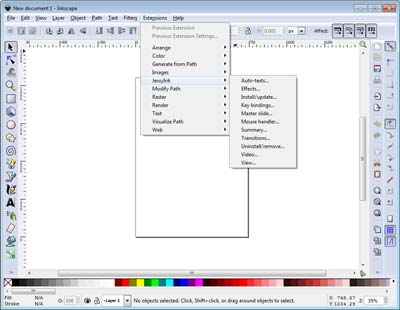
This is so far the only vinyl cutting software that is truly free. You don’t have to give them any information regarding your credit card or bank account in order to use their features.
Inception
This was launched over a decade ago in 2003 as part of an even older project called Sodipodi. It went through major changes regarding toolkits, programming languages, user interface and more!
Inkscape has garnered a huge global following and rave reviews being the only open-source software in the industry.
The designers can use its extensive functions to explore their creativity without the obstruction of payments! As a result, it is now available in over 90 languages worldwide!
Features
You can create new vector graphics or edit previous ones with Inkscape. Draw up basic figures like charts or let your visualizations come to life with illustrations! Along with logos, icons and diagrams, this software can even help you to make complex paintings.
With Inkscape, you can fill up a vector object with solid colors, gradients or other patterns. It allows border adjustments, transformations, aligning multiple objects, automated graphics processing, color sliders and many other cool operations.
Compatible Formats
Although it primarily works with SVG files, you can import and export a number of other image formats. You can generate and edit only the SVG files. Among the compatible export extensions, there are PNG, DXF, PDF, ODD, EPS, sk1 and PostScript.
Compatible Systems
As of the latest Inkscape release, this software is no more compatible with discontinued Windows operating systems like XP and Vista. However, their older versions will still work with these OSes.
Apart from that, you can download Inkscape for other Windows versions, macOS, Linux and even raw code for compiling right away!
2. Easy Cut Studio
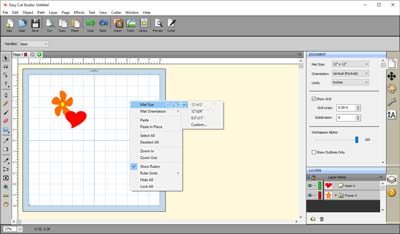
This premium software will provide you with an impressive range of sign design features and cut programs. Its vinyl cutter can work with versatile fonts, layouts and more components present in your device. In order to check out its basic functions, you can download the free trial version which will last up to 30 days.
Inception
Easy Cut Studio is one of the prominent vinyl cutting software out there. It was launched in order to help graphic designers with more cutting-edge resources for crafting signs. It claims to be the most advanced software for cutting vinyl and making signs!
With ECS, you can experience its functions and instructions in eight languages - English, Spanish, French, German, Simplified Chinese, Italian, Dutch and Portuguese.
Features
You can create interesting signs and logos with Easy Cut Studio since it offers over 250 pre-made unique shapes in the built-in library.
It also allows modifying them by editing vector images and customizing the text included there. Keeping with their name, this software does make cutting the sign easier for you than almost any other competitor.
Other notable features here include node editing, image vectorization, welding, rhinestone templates, contour cut and working with multiple layers.
Compatible Formats
With Easy Cut Studio, you will be able to do image tracing and vectorizing with many formats.
Make the most of its powerful tracing tool by using it on either scanned images or imported files. These files can have the extensions of JPG, PNG, BMP, GIF, PDF, PSD, TIFF, TGA and more.
For exported formats, the ones offered here include SVG, PNG, PDF, GSD, EPS, AI, SCUT and WPC in addition to the previously mentioned import formats.
Compatible Systems
You can download Easy Cut Studio for desktop devices running on Windows or macOS operating systems. Besides, it supports bluetooth, USB, ICP/IP, serial, parallel and more.
3. SCAL - Sure Cuts A Lot For Windows, Mac, Linux, iOS, Android

At first glance, their website is somewhat static and old-fashioned compared to the two softwares discussed above. However, Sure Cuts A Lot or SCAL is actually one of the top three contenders for being an affordable vinyl cutting software. By downloading it, you can start your free trial of 15 days.
Inception
Sure Cuts A Lot was first launched back in 2015. Its latest release is SCAL 5 brings in a plethora of useful features. It now offers technical support for free and more than 200 built-in shapes. SCAL gained a global following because of its plain outlook, autotracing feature and economical price point.
Features
SCAL is the most well-known for its incredibly simplistic yet intuitive user interface made with minimal design and lightweight components. As a result, if you are using a desktop or laptop which has low performance capacity, you can use this software without worrying too much about constant delays.
Another good target audience for SCAL is the ones who are just starting their journey in the vinyl cutting sphere. There are several tutorials available on their official site to help you get familiar with these actions.
You can cut any shape on any image using its auto-tracing feature. Besides, it also works with both TrueType and OpenType fonts, in addition to a wide range of electronic cutting machines.
However, remember that it does not support Cricut machines due to their mutual dispute.
Compatible Formats
Using SCAL, you can import the files with extensions of SVG, PDF, AI, WPC and EPS. If you are satisfied with the free trial and want to invest further, you can also import DXF and PLT files with the PRO version. In case of embroidery file formats, SCAL allows the import of PEC, PES, SEW, VIP, HUS and SEW.
Compatible Systems
SCAL is mainly compatible with Windows and macOS devices. It requires at least 512 MB RAM and 50 MB HD space.
In addition to desktop and laptop devices, you can also download and use SCAL on your handheld Apple and Android devices.
Visit the Apple App Store or Google Play to see if it is compatible with your particular model of smartphone or tablet. Unfortunately, the Android app is down for the moment due to technical issues.
Conclusion
By now, you must have found out which free vinyl cutting software suits your budget and requirements the most!
If still in confusion, try out each of these three most popular software available for vinyl cutting.
They come with impressive features and creative freedom to make your unique adjustments.
Once you’re satisfied, go for the one whose user interface, functions and compatibility brings you the best results!
Related Topic:
>> Get Right Fabric Cutting Machine For Quilting
>> How to Make Car Decals with Cricut
>> Choose right heat transfer vinyl for your project
>> Heat Transfer Vinyl Durability Discussed
>> How To Cut Heat Transfer Vinyl With Silhouette Cameo

![[ TOP 3 ] Free Vinyl Cutting Software You Can Use Right Now! vinyl cutting software](https://www.polaroidfotobar.com/wp-content/uploads/2020/04/vinyl-cutting-software.jpg)